HT CASA II Animal Toxicology for TOX IVOS® II Product Release
This document outlines the new features for Animal Toxicology on TOX IVOS® II systems.
Software Version: 1.16.1
Software/Systems Affected: TOX IVOS® II
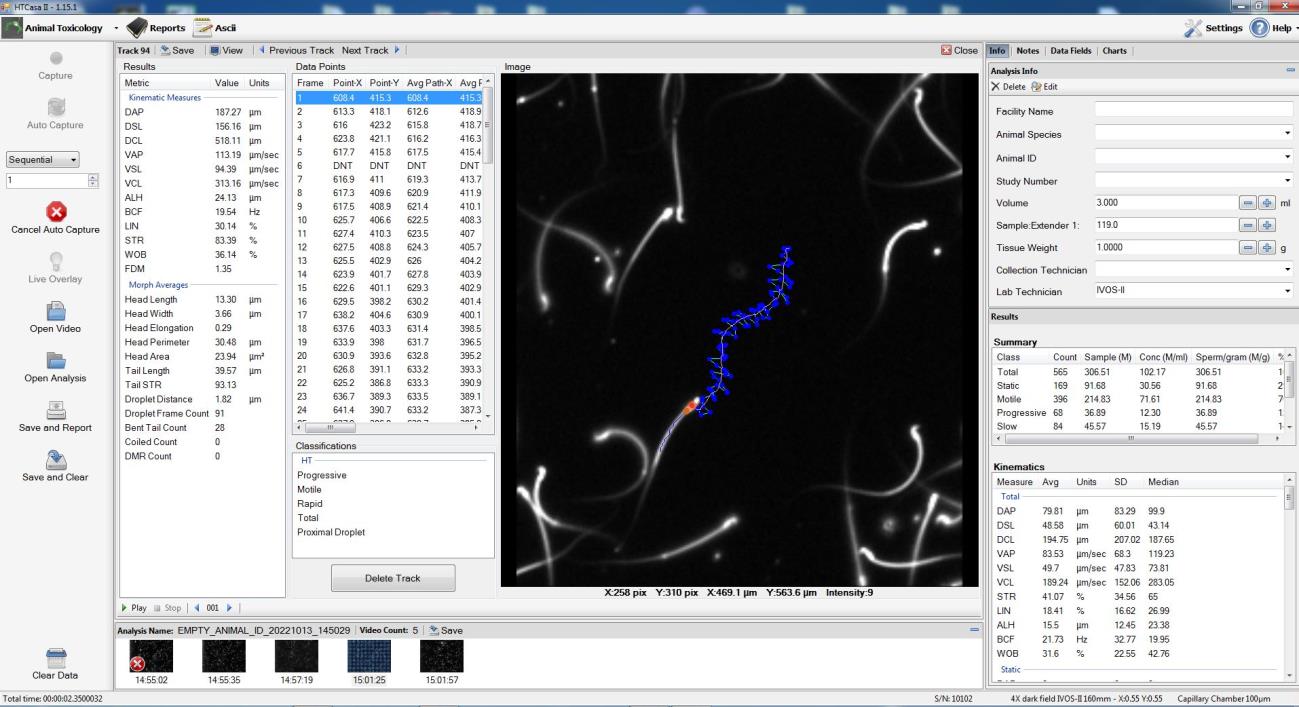
Features
1.1 Animal Toxicology integrated into the latest HT CASA II Software and hardware
Multi-species Analysis Capabilities
- Analyze rat sperm for motility, concentration, and counts using customized
- algorithms or configure your own Setup parameters for multiple animal species.
Redesigned GUI
- Completely redesigned GUI and software interface for Animal Toxicology
- Animal Toxicology Info Panel includes the following new parameters:
- Facility Name, Animal Species, Animal ID, Study Number, Volume, Sample: Extender, Tissue Weight (units in grams), Collection Technician, Lab Technician
Digital Camera Integration
- High resolution sample viewing and analysis.
Auto Illumination
- Auto Illum One Shot is added to the toolbar, adjacent to the Intensity value control. Selecting this option automatically adjusts the visible illumination so that the reading is between the minimum and maximum acceptable values.
ASCII Export and Database Features
- The ASCII Export section provides the ability to manually select data fields for ASCII file output. All data stored from motility analyses is available for inclusion in manually created ASCII Export files.
- Database Backup & Restore options.
Report Designer
- The Report Designer allows the user to showcase analysis results on customized templates or predesigned templates.
- Any input or output data may be added to the report. Free-form fields also allow the inclusion of non-analysis data such as contact information or company logo.
Video and Image Storage
- Save analysis videos and images into a stored gallery for further analysis. Videos can
- be reviewed using original video setup or selected setup.
1.2 Addition of Dark Field Imaging Type
Imaging Type
- In addition to negative phase and positive phase, Dark Field Imaging Type may now be selected in the Setup.
Eliminating Photometer for Dark Field
- When Dark Field Imaging Type is selected, the photometer is not visible.
1.3 Auto Illumination for Rat Sperm
- Auto Illumination is now available for use with Dark Field analysis.
- When Imaging Type is selected as Dark Field, the Auto Illum One Shot feature will help the user set the illumination level for rat sperm samples.
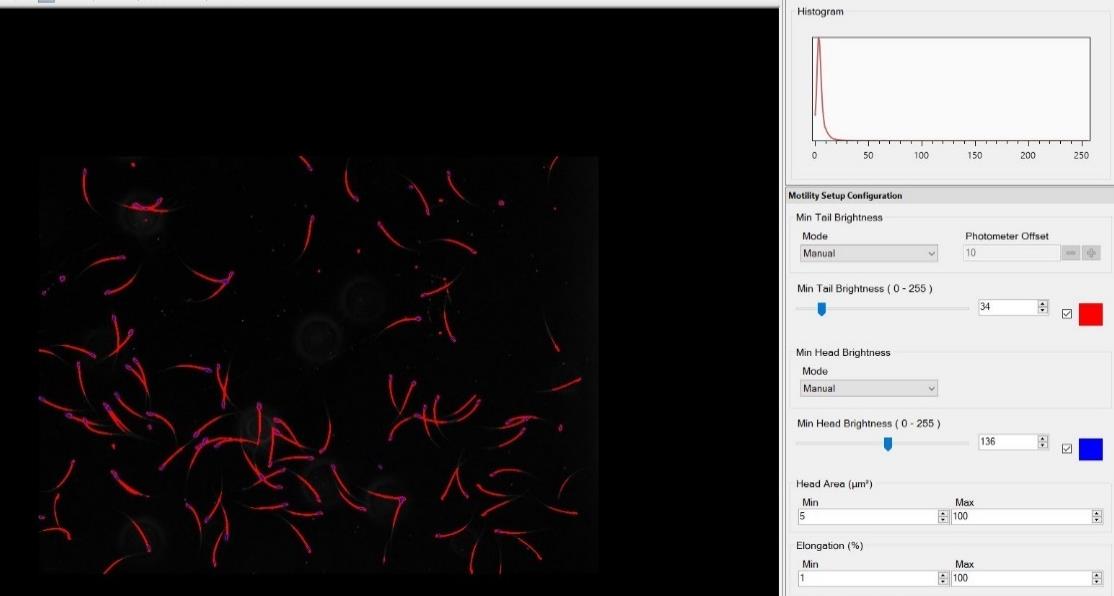
1.4 21 CFR Part 11 Management Module (User Access Management and Audit Trail only)
Advanced User Management and Administrator Access
- Advanced user creation functionality with security features preventing unauthorized users from accessing the application.
- Users are assigned to different group levels and can only access features per the assigned group.
- Enhanced security with the password policy and password masking.
Audit Trail and Secured Activity Log
- Audit Trail allows users to view and review the Audit Trail related to application functions and Part 11 Management, such as user management, group allocation, application functionality tracking, and parameter changes.
- Administrative users can view all tracked activities and changes performed within the software
